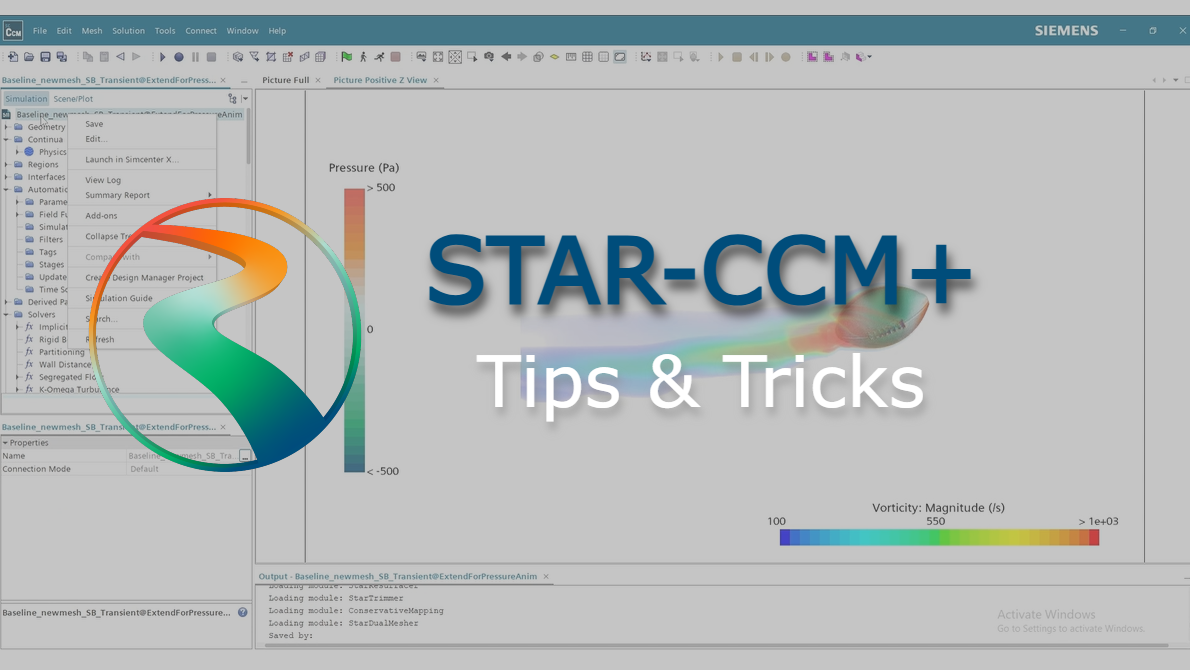Workflow: Rapid Boundary Setup
In today's tips and tricks video, we demonstrate a time-saving method in Star CCM+ that can be used to save hundreds of mouse clicks and possibly hours of time setting up individual boundary conditions where there are hundreds of similar individual boundaries to be named and conditioned.
First, we demonstrate the standard method on delineating and specifying boundary conditions. After importing a 3D CAD model, a CFD engineer would then use a geometric tool such as split into surfaces interactively by clicking on the surface and naming the new boundary as we show here. And where it is convenient, one could attempt to multi-select hundreds of boundaries, which, if you've ever performed this task, you'll know is a tedious task. The part is then assigned to a region where it can receive a mesh, a physics, and a specific boundary condition. And we subsequently go into this region to address the boundary conditions for each of the new boundaries created in the last step. Again, if you have hundreds of boundaries coming from the last step, you'll know it's tedious.
Let's revert the model to its previous state to look at another way. In this method, we find a view that is convenient for multi-selecting tens or hundreds of boundaries using a rubber band selector. Here I'm using a top view of the data hall. I then choose to split the boundaries as normal and use the rubber band selector in the top right, combined with holding shift to continue to add boundaries until I've selected all of the boundaries I need.
When I then promote the part to a region and inspect the new region boundary, I modify the boundary type and value to reflect what I want across the individual boundaries. I then right-click the boundary and choose split by contiguous, which breaks up the single boundary into all of its many instances, and applies the same boundary types and values that I prescribed just now to all of those new boundaries. There you have it, one method for saving time on setting up repetitive boundary conditions in complex models. There are many other ways to achieve the same in Star CCM. We'd love to hear yours, so please share it in the comments.